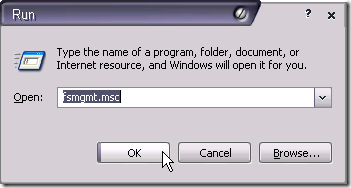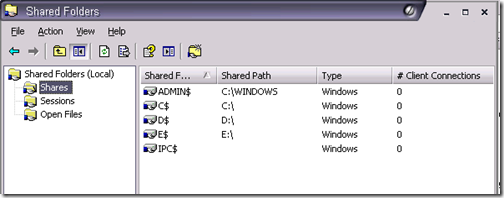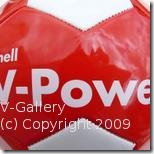Navigation
Geo Tracker
User login
Monthly archive
- June 2011 (2)
- May 2011 (4)
- April 2011 (5)
- March 2011 (4)
- February 2011 (3)
- January 2011 (5)
- December 2010 (17)
- November 2010 (3)
- October 2010 (9)
- September 2010 (9)
- August 2010 (13)
- July 2010 (3)
- June 2010 (4)
- May 2010 (7)
- April 2010 (13)
- March 2010 (14)
- February 2010 (21)
- January 2010 (12)
- December 2009 (22)
- November 2009 (34)
- October 2009 (17)
- September 2009 (13)
- August 2009 (17)
- July 2009 (15)
- June 2009 (31)
- May 2009 (21)
- April 2009 (14)
- March 2009 (37)
- February 2009 (53)
- January 2009 (46)