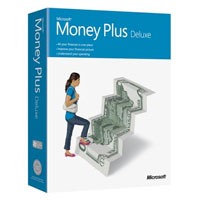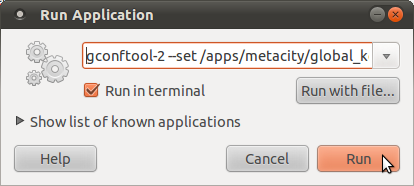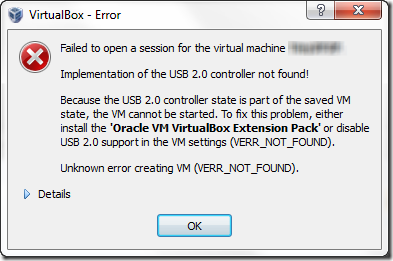Navigation
Geo Tracker
User login
Monthly archive
- April 2014 (2)
- January 2014 (3)
- November 2013 (2)
- October 2013 (1)
- September 2013 (1)
- August 2013 (1)
- July 2013 (1)
- June 2013 (1)
- April 2013 (2)
- March 2013 (1)
- February 2013 (2)
- January 2013 (2)
- December 2012 (4)
- November 2012 (1)
- October 2012 (3)
- September 2012 (2)
- August 2012 (1)
- July 2012 (2)
- June 2012 (3)
- May 2012 (2)
- April 2012 (3)
- March 2012 (1)
- February 2012 (3)
- January 2012 (3)
- December 2011 (6)
- November 2011 (1)
- October 2011 (6)
- September 2011 (3)
- August 2011 (2)
- July 2011 (4)
- 1 of 3
- ››