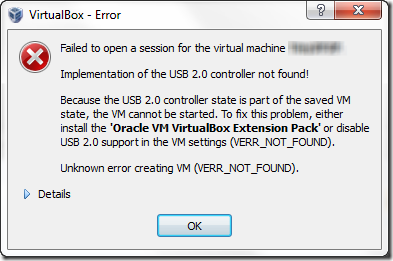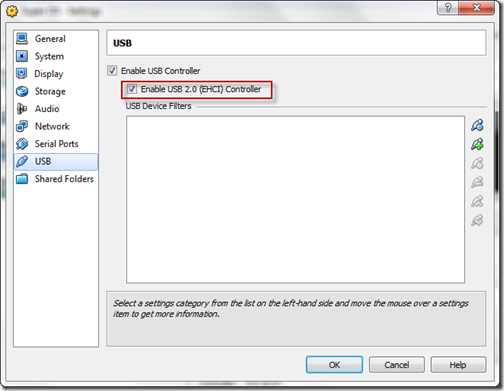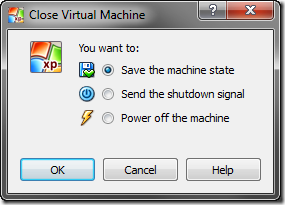VirtualBox 4.0–avoid “Implementation of USB 2.0 controller not found” error message
PDF version
If you have just migrated to VirtualBox 4.0, you may encounter the following error if you are using the Save Machine state option and you have kept the USB controller option for the EHCI Controller:
To avoid this error, simply shutdown or power off the VirtualBox guest machine and then you can either:
- download the Oracle VM VirtualBox Extension Pack (recommended by Oracle)
http://www.oracle.com/technetwork/server-storage/virtualbox/downloads/index.html#extpack, or - click on Settings (for any and all of your VirtualBox guest machines), and under USB uncheck the option Enable USB 2.0 (EHCI) Controller.
You can now restart the VirtualBox guest machine(s) and use the Save Machine State every time you close it without receiving any errors or experiencing any further issues.
Enjoy ![]()