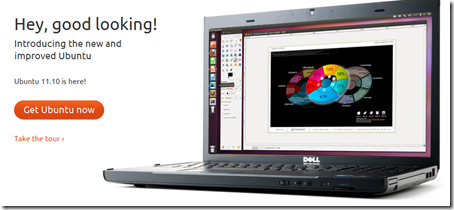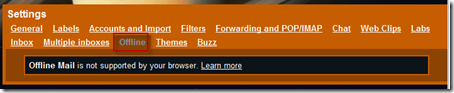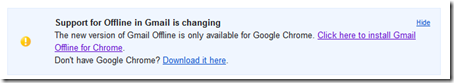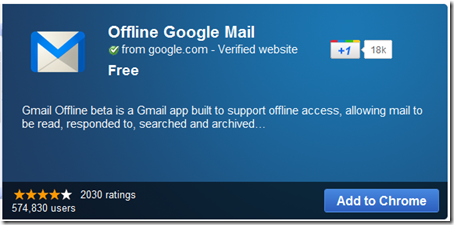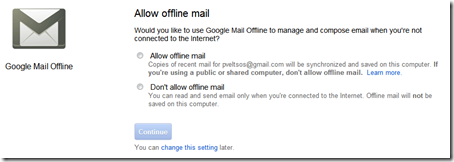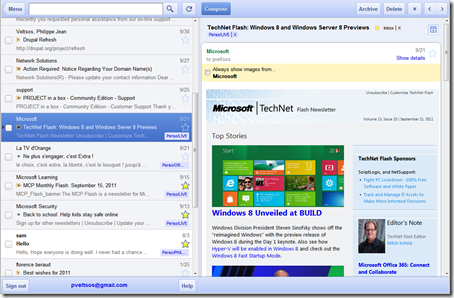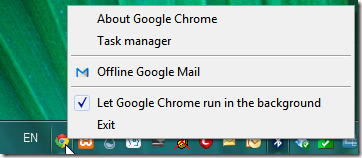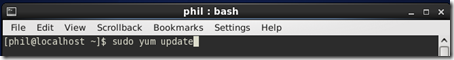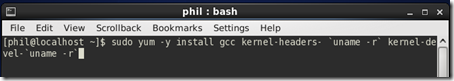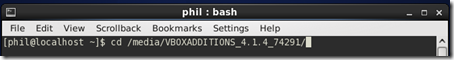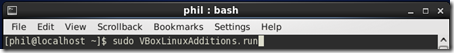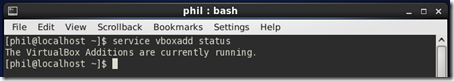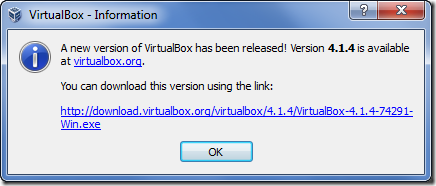While double-checking some of my GM@IL settings using Google Chrome, I looked at the offline tab only to realize something new! All of my Offline details and settings were gone!
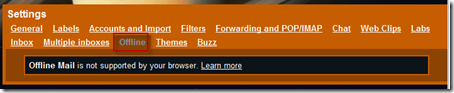
Intrigued, I clicked on the only link available in the message:
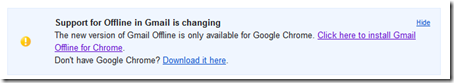
Being already in Chrome, I read the following information available on the page:
Gmail Offline beta is a Gmail app built to support offline access, allowing mail to be read, responded to, searched and archived without network access. After first start-up, Gmail Offline will automatically synchronize messages and queued actions anytime Chrome is running and an Internet connection is available. More than just an offline app, the streamlined user interface, based off Gmail’s popular tablet interface, provides extremely fast response time with a pure, email focused experience.
To start Offline Gmail after installing, open a new tab in Chrome; In the new tab pane you will see a Gmail Offline Icon. Click on the icon, and Offline Gmail will load.
I then opted to give it a try and to click on “Add to Chrome” and install the Gmail Offline for Chrome app:
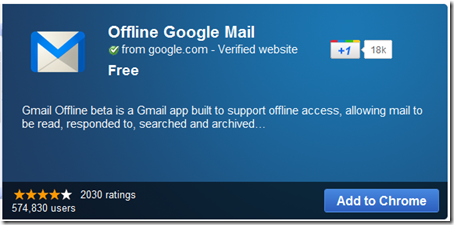
Once the app installed, a final prompt confirming that I want my GM@IL offline before getting going:
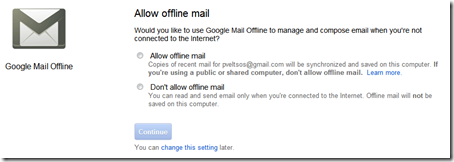
And a few seconds later, voila… an offline version of GM@IL in my Chrome browser:
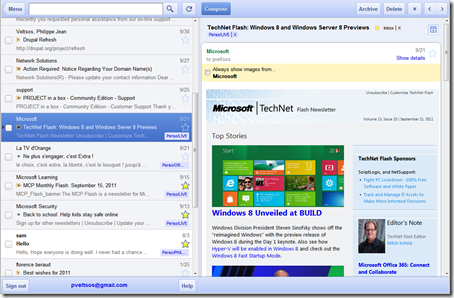
(nice…. it even let me read my emails from Microsoft TecNet offline  )
)
and a small service running in the background noticeable via a small icon in your system tray:
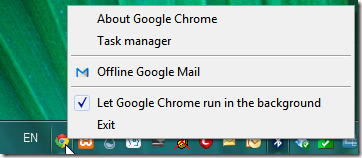
Bookmark/Search this post with