Set the Windows Key to open the Applications menu in Ubuntu
PDF version
In a terminal window, or by pressing Alt+F2 (and selecting the option run in terminal)
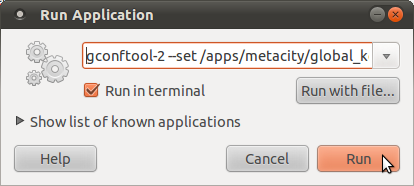
copy and paste the following command:
$gconftool-2 --set /apps/metacity/global_keybindings/panel_main_menu --type string "Super_L"
And voila. Pressing the Windows Key will now open up your Applications Menu.


