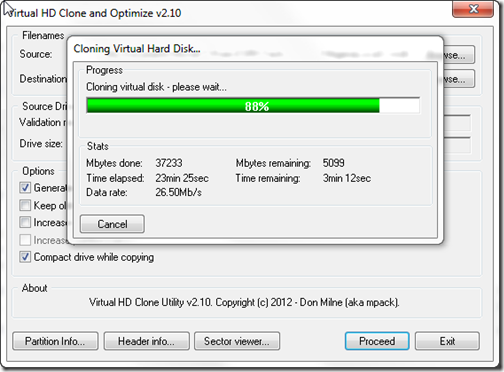Cloning and compressing a VMDK the easy way
PDF version
As I was searching for a solution to clone and compact a VMDK, I found my own previous post from 2009 and realized that I actually had used something a few years back:
Virtual HD Clone and Optimize
After downloading it and trying it out, the tool seems to have nicely evolved since version 1.10 back in 2009. The latest release 2.10 even brings support for VMDK and VHD snapshots.
You will find here below a few steps on how to use it:
Using CloneVDI
- Double click on the exe
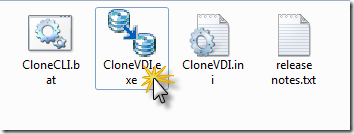
- Select your source VHD, VMDK or VDI, select the output (name and location),
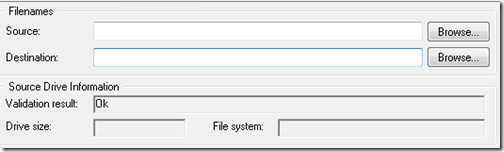
- Select your options (don’t forget compact if you want to save space and New UUID if you don’t want to overwrite the existing file’s UUID)
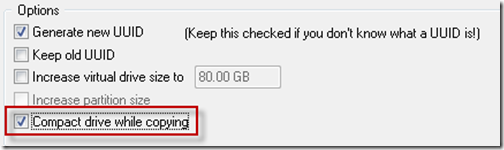
- and then click on Proceed….
- Wait for it to complete and you should have an exact compacted clone of your Virtual HD (VHD, VDI or VMDK) with a new UUID in VDI format - if you selected the options depicted here above.
- Now open a “cmd.exe” as administrator (either right-click and select “run as administrator” or press Ctrl + Shift + Enter)
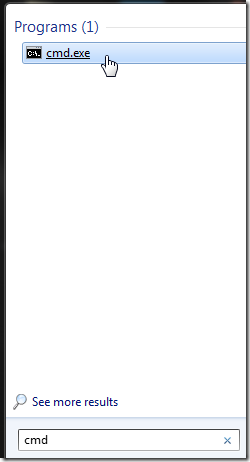
- Navigate to the path of your installation for VirtualBox
x86 –> C:\Program Files (x86)\Oracle\VirtualBox
x64 –> C:\Program Files\Oracle\VirtualBox
- Type the following command to convert your VDI to VMDK format
VBoxManage.exe clonehd <path to your\file.vdi> <path to the output\file.vmdk> --format VMDK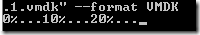
- Wait for it complete and voila your compressed VMDK
Read more on CloneVDI