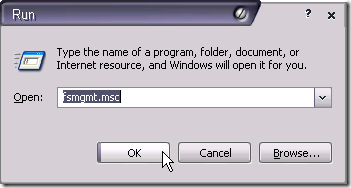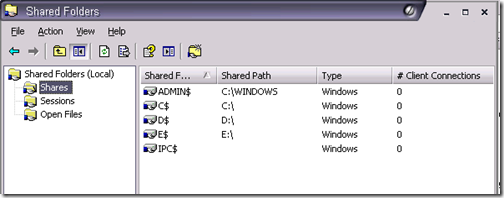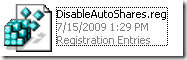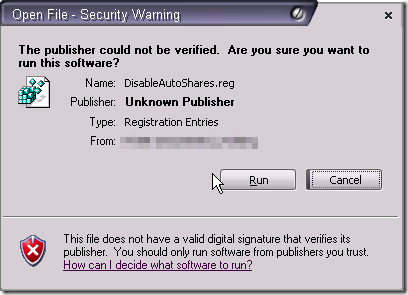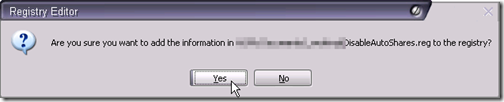Disable Auto Shares on Windows XP/Vista
If you have ever looked at the default shares on a Windows machine, you will notice that every drive is shared (hidden) as the drive letter w/ a trailing $ sign to indicate that it is a hidden share.
To view your shared folders, click on Start, Run and type “fsmgmt.msc” and click on OK
You might notice a few entries under your local shares folder
To secure your workstation, you want to turn these off to avoid any unwanted spying or hacking at home or at work. Simply copy the following code into a text file and save it as DisableAutoShares.reg:
============ Begin copying here =============
Windows Registry Editor Version 5.00
[HKEY_LOCAL_MACHINE\SYSTEM\CurrentControlSet\Services\lanmanserver\parameters]
"AutoShareWks"=dword:00000000
============= End copying here ==============
When you are done, you should simply double click on the new registry file you have created:
If prompted w/ a security warning to confirm that you want to open the file, click on Run
You should then be prompted one more time, click on Yes
A confirmation message will appear:
Simply restart your computer
| Attachment | Size |
|---|---|
| DisableAutoShares.reg | 2.29 KB |