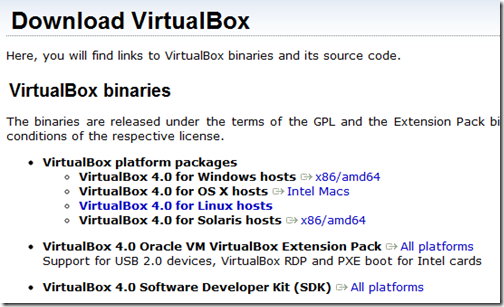VirtualBox 4.0 out and ready for download
PDF version
Download:http://www.virtualbox.org/wiki/Downloads
New Features:
- Reorganization of VirtualBox into a base package and Extension Packs; see chapter 1.5, Installing VirtualBox and extension packs, see the manual for more information
- New settings/disk file layout for VM portability; see chapter 10.1, Where VirtualBox stores its files, see the manual for more information
- Major rework of the GUI (now called “VirtualBox Manager”):
- Redesigned user interface with guest window preview (also for screenshots)
- New “scale” display mode with scaled guest display; see chapter 1.8.5, Resizing the machine’s window, see the manual for more information
- Support for creating and starting .vbox desktop shortcuts (bug #1889)
- The VM list is now sortable
- Machines can now be deleted easily without a trace including snapshots and saved states, and optionally including attached disk images (bug #5511; also, VBoxManage unregistervm --delete can do the same now)
- Built-in creation of desktop file shortcuts to start VMs on double click (bug #2322)
- VMM: support more than 1.5/2 GB guest RAM on 32-bit hosts
- New virtual hardware:
- Intel ICH9 chipset with three PCI buses, PCI Express and Message Signaled Interrupts (MSI); see chapter 3.4.1, “Motherboard” tab, see the manual for more information
- Intel HD Audio, for better support of modern guest operating systems (e.g. 64-bit Windows; bug #2785)
- Improvements to OVF support (see chapter 1.12, Importing and exporting virtual machines, see the manual for more information):
- Open Virtualization Format Archive (OVA) support
- Significant performance improvements during export and import
- Creation of the manifest file on export is optional now
- Imported disks can have formats other than VMDK
- Resource control: added support for limiting a VM’s CPU time and IO bandwidth; see chapter 5.8, Limiting bandwidth for disk images, see the manual for more information
- Storage: support asynchronous I/O for iSCSI, VMDK, VHD and Parallels images
- Storage: support for resizing VDI and VHD images; see chapter 8.21, VBoxManage modifyhd, see the manual for more information.
- Guest Additions: support for multiple virtual screens in Linux and Solaris guests using X.Org server 1.3 and later
- Language bindings: uniform Java bindings for both local (COM/XPCOM) and remote (SOAP) invocation APIs
Changelog: http://www.virtualbox.org/wiki/Changelog