Virtualbox now portable...
PDF version
How to install Portable VirtualBox
- Download Portable VirtualBox from Portable-VirtualBox
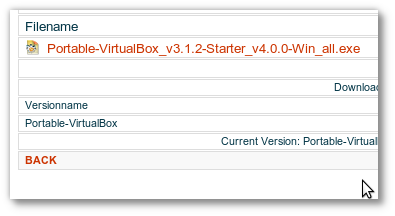
- Run the executable and extract the files to your USB drive
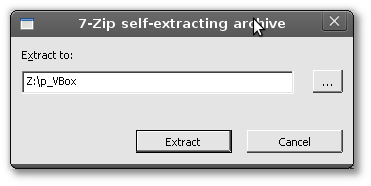
- Go to the Portable-VirtualBox folder and click Portable-VirtualBox.exe

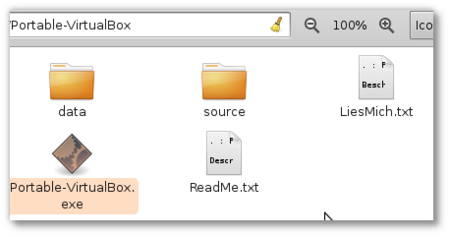
- Now Select the Options based on your requirements and click “Download installation file of VirtualBox”.
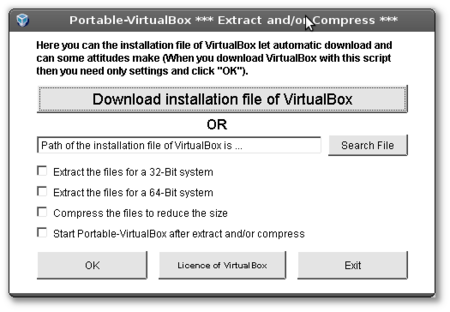
- Click “OK” to copy the files to the USB drive
- Run Portable-VirtualBox.exe from the drive to start portable VirtualBox
- Voila, you can now select and run any OS as a guest OS on your machine
PS: this was tested on Ubuntu 9.10 using Wine... No problems to report.



