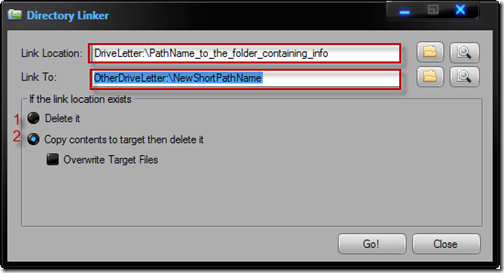Windows Symbolic Links or Junctions made easy!
PDF version
[Updated to version 2.1.1 as at 20101220]
Many times I have asked myself and others have asked me how do I create a symbolic link in windows?
Well, instead of using Junction.exe or other command line tools (like mklink), here is a nice little one with a simple GUI which works under Windows XP, Vista and 7: DirLinker
Simply provide the path to the existing location in the first field “link location”, provide the path to the new folder or file target. If the current “link to” location exist and contains content, you can opt for option 1 or 2. If it does not exist, DirLinker will create it for you.
Voila ![]()
Enjoy the power and simplicity of this great tool!