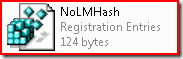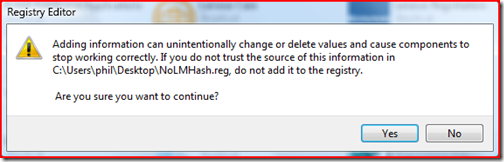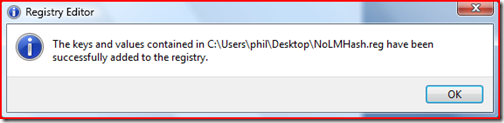Avoid storing a LM hash copy of your Windows password
PDF version
To secure your workstation, you want to stop Windows from storing a second copy of your password (in addition to the NT Hash) to avoid exposing a weaker hash. Simply copy the following code into a text file and save it as NoLMHash.reg
============ Begin copying here =============
Windows Registry Editor Version 5.00
[HKEY_LOCAL_MACHINE\SYSTEM\CurrentControlSet\Control\Lsa]
"NoLMHash"=dword:00000001
============= End copying here ==============
When you are done, you should simply double click on the new registry file you have created:
You should then be prompted one more time, click on Yes
A confirmation message will appear:
Simply restart your computer
| Attachment | Size |
|---|---|
| NoLMHash.reg | 124 bytes |