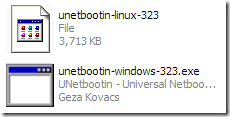UNetbootin: the solution to making USB bootable distros
Whether you run Windows or Linux, whether you want to make an existing distro USB bootable or some of the nice little tools and system utilities, UNetbootin is the tool you want !
From their site: http://unetbootin.sourceforge.net/
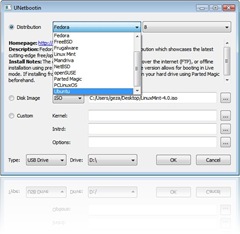 Introduction
Introduction
UNetbootin allows you to create bootable Live USB drives for a variety of Linux distributions from Windows or Linux, without requiring you to burn a CD. You can either let it download one of the many distributions supported out-of-the-box for you, or supply your own Linux .iso file if you've already downloaded one or your preferred distribution isn't on the list.
Requirements
- Microsoft Windows 2000/XP/Vista, or Linux. If you are having trouble with the Linux version, try the Windows version, it usually works better.
- A broadband internet connection to download the distribution's .iso file (unless you're using pre-downloaded files)
The current version has built-in support for automatically downloading and loading the following distributions, though installing other distributions is also supported:
|
|
UNetbootin can also be used to load various system utilities, including:
- Parted Magic, a partition manager that can resize, repair, backup, and restore partitions.
- Super Grub Disk, a boot utility that can restore and repair overwritten and misconfigured GRUB installs or directly boot various operating systems
- Backtrack, a utility used for network analysis and penetration testing.
- Ophcrack, a utility which can recover Windows passwords.
- NTPasswd, a utility which can reset Windows passwords and edit the registry.
- Gujin, a graphical bootloader that can also be used to boot various operating systems and media.
- Smart Boot Manager (SBM), which can boot off CD-ROM and floppy drives on computers with a faulty BIOS.
- FreeDOS, which can run BIOS flash and other legacy DOS utilities.