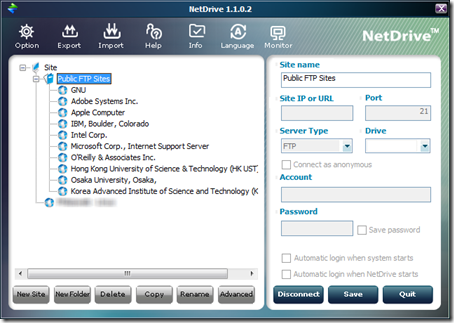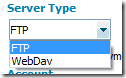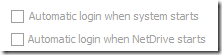Windows 7 – How to mount an FTP folder as a drive
While migrating my last machine over from Windows XP Pro SP3 (32-bit) to Windows 7 Pro (64-bit), I encountered an issue with FTPDrive which I could not find any easy solution for. The purpose of using FTPDrive was to mount a few FTP sites as drive letters which I then used to run various scripts to perform various functions (updates, backup, etc…).
Of course one of the option would be to run this on my Ubuntu 10.04 Linux box. But since, I like to have a few environments and to try to figure things out, I hunted now a replacement solution for FTPDrive.
So, after looking around at some other solutions, I discovered NetDrive which just happens to be free for home and personal use. Once downloaded and installed, using NetDrive was very simple and intuitive:
Double Click on the Icon:
Fill out the connection, port and authentication details as well as the desired drive letter
NetDrive is simple and even supports WebDav protocol to mount other folders
as well as the options to setup these “virtual”drives at system start and/or NetDrive start
Check out NetDrive for yourself and enjoy your favorite FTP sites directly in Windows Explorer