Checkpoint VPN-1 SecureClient on Windows 7
PDF version
Well… as it was another beautiful snowy sunday, I figured I would play some more w/ Windows 7. So, after some frustration trying to install Checkpoint VPN-1 Secureclient as an admin user, I finally got the steps required to install it successfully on Windows 7 Enterprise or Ultimate.
- Download and save the latest client (NGX R60 HFA-02 Suppl 3) from checkpoint: http://www.checkpoint.com/downloads/quicklinks/downloads_sr.html
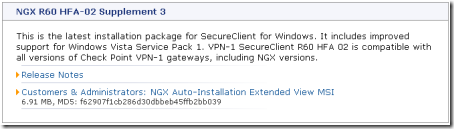
Note: Save it to a location that is not specific to your current user: C:\temp or D:\downloads… - Run the Command Prompt as administrator:
- Activate the actual hidden Windows 7 “administrator” account and set your own password using the following commands at the prompt:
“net user administrator /active:yes”, and
”net user administrator MyNewP@55w0rd”, replacing “MyNewP@55w0rd” w/ your own password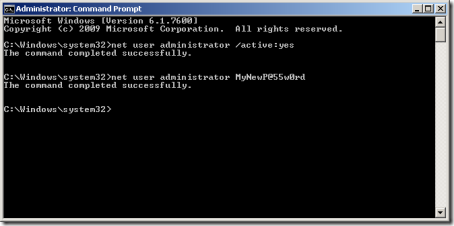
- Logoff and log back in with the newly activate administrator account:
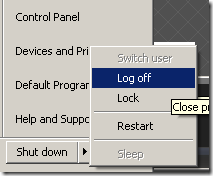
- Once logged in as administrator, disable your antivirus of choice and turn off the Windows Firewall:
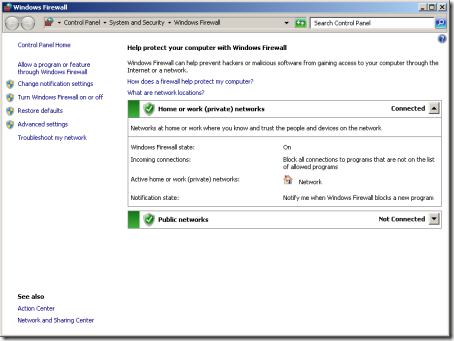
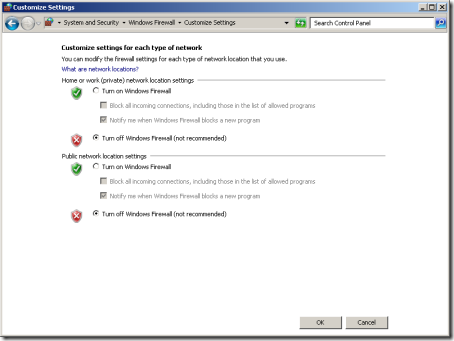
- Run the installer saved in step 1 and let it complete
- Restart your computer when the installation is complete
- Log back in as your “regular” user (w/ administrator privileges, not limited user)
- Repeat step 2
- Repeat step 3 and replace the command to inactivate the actual “administrator” account:
“net user administrator /active:no” - You should now have Secureclient under your installed programmes in your start menu:
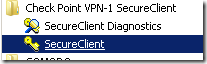
- And you should also see it in the system tray area:
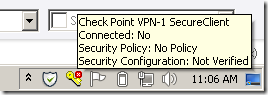
- Create you site and connect to your profile….
- Voila

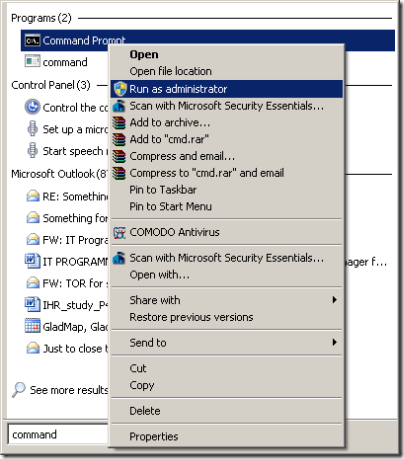


Comments
3 comments postedHi Phil,
Despite trying your workaround above and the Secure client download which is compatible with Windows 7, although this installs ok, if i right click the yellow key in the system tray, no menu appears - any ideas?
Regards,
Caroline
Hi Phil, thanks very much for this. It certainly works, but I'm worried about the security of this. In Vista the SecureClient would block all internet access from my local PC and create a secure tunnel to my work network. Now I can both connect via VPN and surf locally. Does this mean my VPN is not secure?
Thanks for any info,
Pete
Pete,
Apologies for only getting back to this post now. Your question is valid, but I would need to know if the network admin on your side has kept all of the settings the same or if he has updated the definition and configuration of the site
Hope things are still working for you